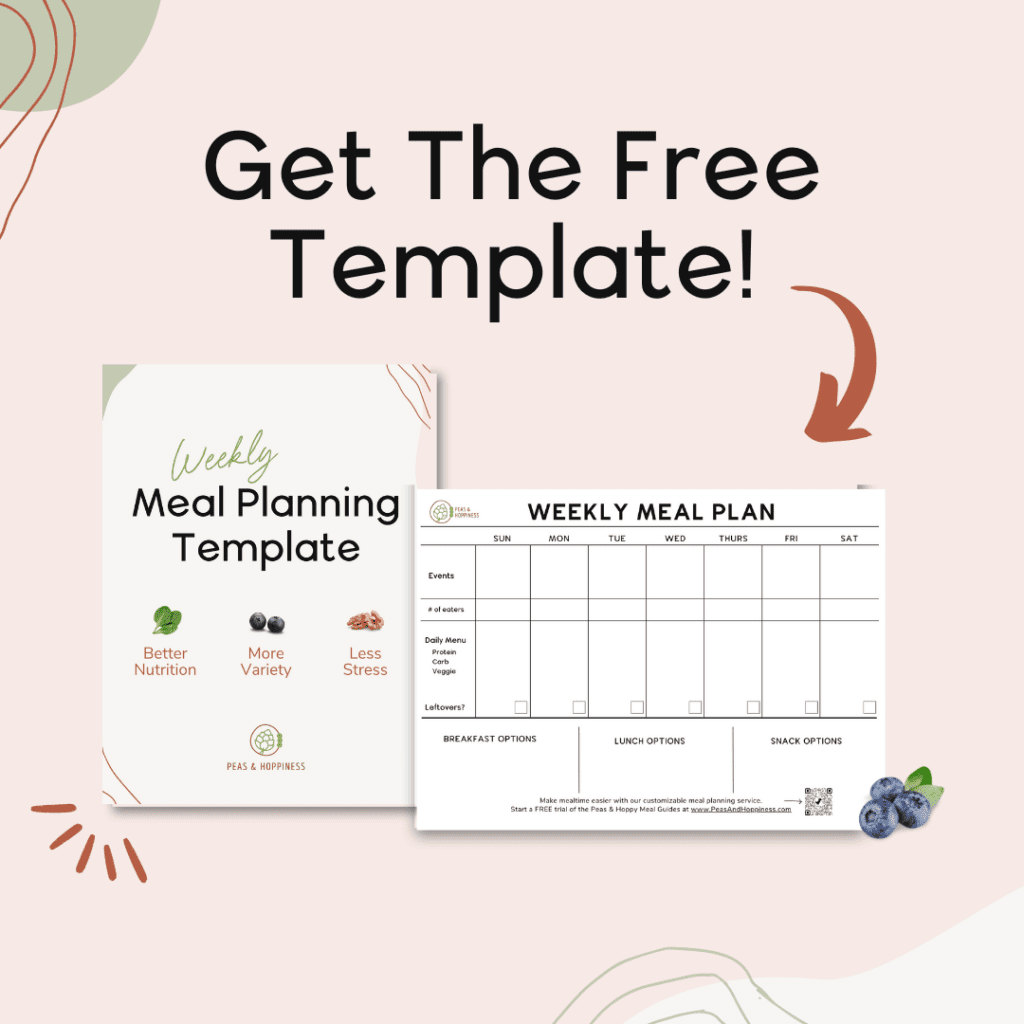Learn how to make a weekly meal plan using this free printable Meal Planning Template. Our easy meal planning process saves you time, money, and stress!

Type “meal plan” into Google’s search bar and hit enter. You’ll find the search engine pulls up over 1.2 billion results. If you’ve ever tried one of these meal plans, but it didn’t work for your family, you might be feeling really frustrated.
I want you to know: if a pre-made meal plan didn’t work for you, it doesn’t mean that you’ve failed!
What it really means is that your family has different needs than what the meal plan offered. You have a different schedule. Your family likes different foods.
The number 1 reason most meal plans don’t work is because they don’t take into account YOUR life!
Instead of downloading another rigid meal plan, I’m going to teach you my easy 3-step meal planning process to make your family’s perfect plan.
The truth is, only you can make your family’s meal plan. Not a diet company. Not a clean eating influencer. Not even a dietitian (and I’m a dietitian, so I can say that!).
When you learn this 3-step process, you’ll be able to plan your week in just 30 minutes or less. You’ll save time and money at the grocery store because you’ll only buy what you really need. You’ll even reduce food waste since you’ll be better at managing ingredients and leftovers.
AND you’ll know what to do in case your schedule changes at the last minute and you need to make a quick change.
Sound good? Great! Download this free Meal Planning Template and let’s DO THIS!
How to Make a Meal Plan Step 1: Plan Your Week Using This Meal Planning Template
This is the Number 1 tip to make your meal plan work for YOU rather than the other way around. Plan your meals around your schedule, rather than try and fit your life into a pre-made meal plan.
Download and print out this Meal Planning Template to follow along.
Meal Planning Step 1A: Write down everything on your calendar onto your Meal Planning Template
Get out your family’s calendar and in the top space on the Meal Planning Template write down everything you have going on this week. Write down your meetings, kids sports, movie night, haircut appointments.
This is so important to help you fit in “cooking dinner” to your already busy schedule and has two BIG benefits:
- Everyone in your household will be able to see the meal schedule. No more answering that question, “What’s for dinner??”
- This will SIGNIFICANTLY reduce your mental load during the week. When you plan once, all you have to do during your busy week is look at your plan, pull up the recipe, and make dinner.
Meal Planning Step 1B: Figure out how many people you’re feeding
The number of people you feed each day probably changes more than you think. Knowing who’s going to be at home at dinnertime and who is going to be out will help you manage your food inventory to prevent food waste.
Below the space to write your events, there is a place for you to note how many people you’ll be feeding each day. Kids having friends over? Make sure to include them. Spouse has a dinner meeting? Decrease the number of eaters that day.
Got your weekly schedule? Great! Now on to…
How to Make a Meal Plan Step 2: Decide WHEN and WHAT to Cook
WHEN and WHAT to cook are highly related, which is why they’re in the same step together. Let me break this down a bit to show you why and how to go about answering this question.
How often should you plan to cook when you make a weekly meal plan?
I have a secret to share: you don’t need to cook every day of the week to have a healthy lifestyle.
In fact, I HIGHLY recommend NOT cooking every day! If you’re new to meal planning and want to start cooking at home more often, here’s my formula to decide how many meals you should cook in a given week:
[Number of times you cook now] plus [ONE] = [Number of cooked meals on your meal plan]
For example, if right now you’re cooking once or twice per week and you want to try and cook more often at home, this means you should aim to cook two or three times to start out.
Scheduling to cook dinner too often can lead to unused ingredients and frustration. It’s better to be honest with yourself about your busy schedule and plan something that’s realistic for you. Even if it means you just cook once on the weekend and once during the week, that’s okay!
Look at the events you just wrote down on your Meal Planning Template. Decide which days are best for you to cook based on the amount of time you have and how many people you need to feed.
How do you decide what to cook for this week’s meal plan?
Now that you know which days you plan to cook, here’s what to think about when you decide WHAT to make:
- The amount of time you’ll have to cook. If you work late on Tuesdays, it might be a good day to schedule a 30 minute meal or a slow-cooker option which you can throw in the pot in the morning so it’s ready when you get home!
- The amount of energy you’ll have that day. If you start the week out fresh, perhaps you should plan a meal which makes good leftovers to cook on Sunday or Monday. By the end of the week, maybe scheduling take-out into your menu is the best thing for your mental (and thus physical) health!
- How to make a healthy meal. Every meal doesn’t have to be Pinterest-picture-perfect. Instead, focus on the balance of the plate method: include ¼ plate of protein, ¼ plate of quality carbohydrate, and ½ plate of fruits and veggies.
How to manage leftovers, eating out, and other meals on your meal plan
Put a checkmark in the “leftover” box on the days your meal will make more than you need to help you manage your food inventory and so you can see your scheduled cooking breaks.
Schedule the days you plan to eat out or order take-out so you can include this in your food budget. This will help you enjoy going out to eat instead of using it as a last-minute dinner option.
Finally, jot down what will be available for breakfast, lunch, and snacks. It’s okay if these are simple, grab and go options! Here are some tips for balanced meals when you don’t have time to cook.
Members Only: How to customize your Meal Guide to make your weekly meal plan
If you’re a member of the Peas & Hoppy Meal Guide Membership, use this week’s menu and choose which recipes fit best into your plan. All the meals are balanced nutritionally, so you don’t have to worry about number 3 on the list. Customize your Meal Guide in the app or on the website to delete recipes you don’t need, adjust serving sizes, or add extra recipes.
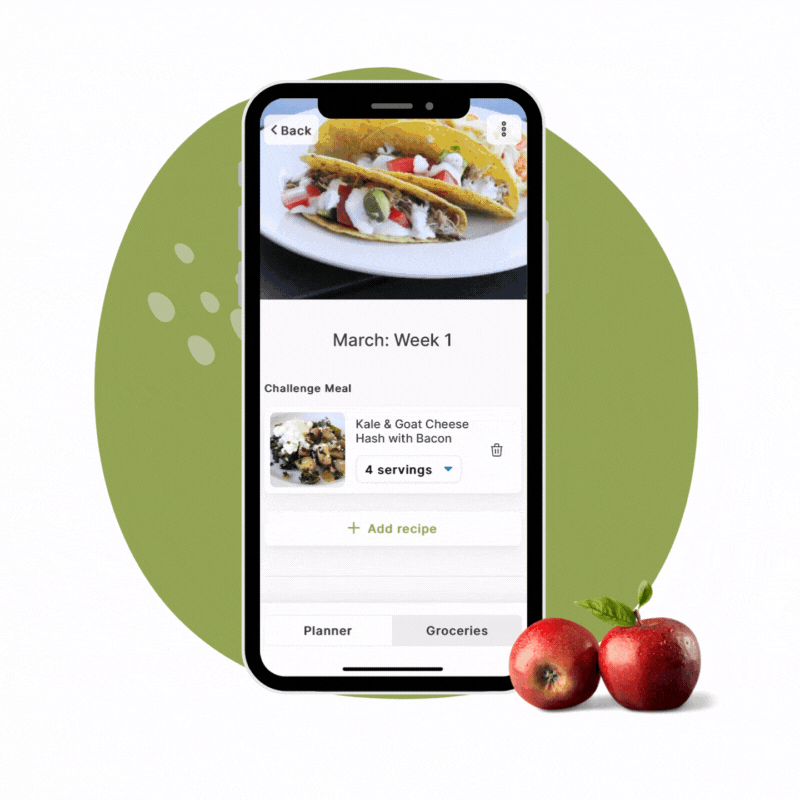 Each weekly Meal Guide includes the same meal types to help you get into a rhythm of meal planning:
Each weekly Meal Guide includes the same meal types to help you get into a rhythm of meal planning:
- Challenge meal: a good option when you have more time – maybe use this as a “date night” option for you and your spouse
- Slow-Cooker meal: plan this for a busy day when you need dinner ready when you walk in the door
- Vegetarian meal: explore different protein options and eat better for the planet
- 30-minute meal: plan this on a day you need dinner ready from start to finish in 30 minutes
To fill in the blanks for breakfast, lunch, and snack, use your own family’s favorites OR if you need some fresh inspiration check out the savory and sweet options for:
- Grab & Go Meals, which take 30 minutes or less to prep
- Breakfast, to get you out of any ruts you might find yourselves in
- Snack Inspiration, for that 3:00 lull to get you to dinner with fun, healthy options.
How to Make a Meal Plan Step 3: Make Your Grocery Shopping List Using Your Meal Plan
A shopping list is key to save time (no aimless wandering) and money (no random ingredients) at the grocery store.
An accurate shopping list is key to avoid making multiple grocery store runs per week. There’s just no such thing as a “quick” grocery store run in my experience. The fewer trips, the better!
Take your beautiful list to the farmer’s market, grocery store, or order your groceries online so you don’t forget any ingredients.
To make your shopping list, include ingredients for each recipe on your meal plan AND any “staple” items your family needs.
When you make your grocery list, write down all the ingredients you need for each recipe for the meals you plan to cook. Do the same with the breakfast, lunch, and snack options.
Next, write down any “staple” ingredients you know your family will need for the week. For example, my family always needs bread and milk, so even if it’s not in a recipe, it’s always on the list!
Meal Planning Pro Tips to make your Grocery List:
- Double check if you already have the ingredients – no need to buy a second bag of rice if you already have plenty in the cabinet!
- Organize ingredients by the section found in the grocery store to save you time while you’re shopping. No zig-zagging across the store!
- Cross off the items as you put them in your shopping cart so you don’t miss any and have to go back.
Members Only: How to finalize your Shopping List in the Meal Guide App when you make your weekly meal plan
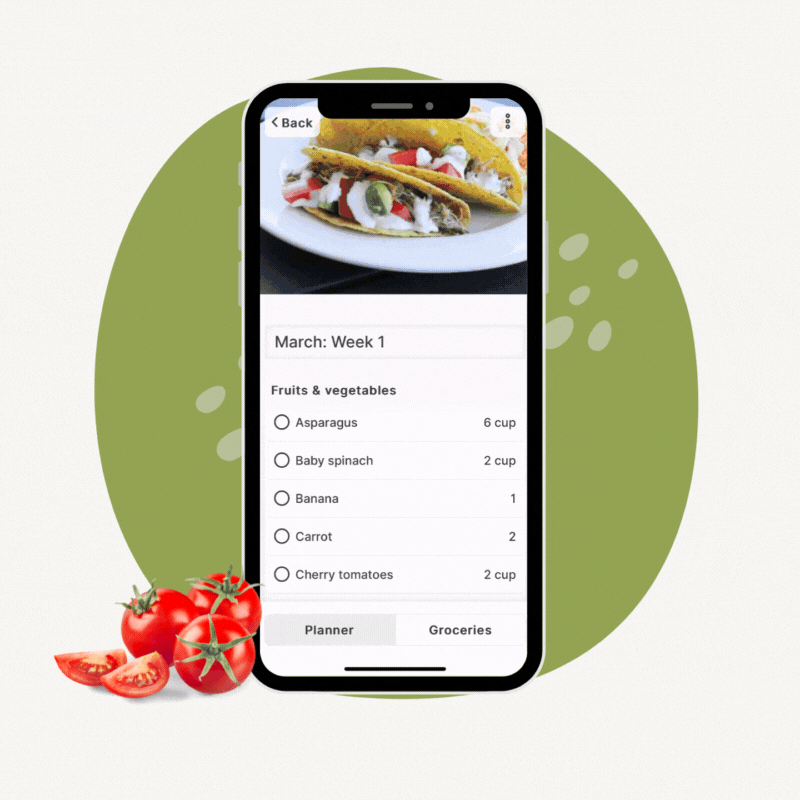 For members of the Peas & Hoppy Meal Guides, the shopping list is already made for you! It’s organized by section of the grocery store and ready for you to add your finishing touches.
For members of the Peas & Hoppy Meal Guides, the shopping list is already made for you! It’s organized by section of the grocery store and ready for you to add your finishing touches.
All the changes you make to your Peas & Hoppy Meal Guide in the app or on the website automatically update the ingredients on your shopping list.
Flip to the “Shopping List” tab in the meal plan you just customized to see all the updates. Cross off any ingredients you already have at home. Add your family’s grocery staples like milk, bread, or eggs. If you plan to cook any recipes which are not in the app, add these ingredients to the list, too.
Now you’re ready to head to the store! Your changes will update to every device where you’re logged into your Meal Guide. If you make your meal plan on the website, the changes will appear in your app so you can pull it up on your phone in the grocery store.
Troubleshooting Your Weekly Meal Plan (What to Do if Your Meal Plan Doesn’t Work)
Congratulations! You just made an awesome weekly meal plan.
Before you go, I want to share a couple extra meal planning tips to help when your schedule ends up changing at the last minute.
Pro Tips for meal planning for a busy family

Do you know what’s more important for success than making a plan? Having a back-up plan!
No matter how organized you are, there are things that will come up which are simply out of your control. A meeting is rescheduled. Your kid gets sick. Soccer practice is cancelled because of rain.
How to make a meal plan to prepare for the unexpected:
- Create a list of easy meals to make: these recipes should use ingredients you always keep on hand, like canned black beans or shredded cheese. Avoid “back-up” recipes that are hard to make or require perishable or frozen ingredients you’re not able to easily use.
- Be flexible with your meal plan: one of the best things about scheduling days for take-out is you can flip-flop these days if something gets rescheduled. If you need to order take-out on a day you had originally planned to cook, you can shift your schedule and cook later in the week.
- Have a snack night instead of cooking: you don’t have to cook to enjoy a healthy meal! In fact, serving snack foods for dinner can be a fun option for your family. Use this list of Mix & Match Meal Ideas for options to create a nutritionally balanced meal instead of relying only on ultra-processed snacks. Simply follow the plate method of ¼ protein + ¼ carb + ½ fruits and veggies when you choose the foods you serve.
Congratulations! You Just Made a Meal Plan!
Yay you! Not only have you made a meal plan, but you’ve also made a plan that will work even if things don’t go perfectly.
Now it’s time to post your completed Meal Planning Template on the refrigerator. Your household can look at this instead of asking you, “What’s for dinner?” Plus, instead of trying to remember what recipes you were going to make, you can simply look at the plan! Having this plan where you can see it will take so much off your mental plate this week.
Now, if you’re really ready to make mealtime easier, check out our meal planning app: The Peas and Hoppy Meal Guides.
When you sign up for the app, you’ll get a new menu every week with 10 fresh meal ideas. You can add or delete recipes and adjust serving sizes to make it perfect for you!
AND you can sign up right now for FREE.
That’s…
- 30 days of “What’s for dinner?” answered for you
- 4 Weeks of shopping lists made for you
- 800+ delicious, nutritious recipes at your fingertips
Did I mention the app is just $14.99/month after your trial?
For the cost of a streaming service, you could have someone else plan your meals and make your shopping list this week. Sign up for your free trial to get started!
Congratulations on taking a big step towards having more meals together as a family. I’m so proud of you and can’t wait to hear about your success!
Happy meal planning,
Dietitian Ann
Fresh Meal Inspiration Every Week
Join the Peas & Hoppy Meal Guide Membership and enjoy a new customizable seasonal menu sent to you every week.
Access your recipes and made-for-you grocery list online or on our mobile app!
“I love the balanced meals and variety of food choices the guides provide. The meals are filling, taste good, and are nutritious.”
-Rhonda, member of the Peas & Hoppy Meal Guides